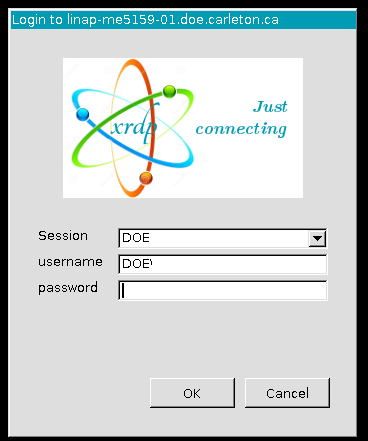PLEASE NOTE: That most of the department’s software tools are licensed to only be run within Canada. Also the system is not designed to run heavy simulations. If your work requires running large simulation, ie using more than 4 cores, 32GB of memory, and over 30 minutes of run time please contact the System Manager Scott Bruce.
It is easy to connect to DOE’s Linux based servers just download the below file and double click on the file after downloading it. Please note the file is the same for both on Campus and off Campus access. You will need to use Carleton’s VPN service to access the servers off campus.
If you are connecting from a MacOS computer please follow the instructions on this page. Please note the Department does not recommend MacOS based computers https://carleton.ca/doe/doe-laptop-requirement/ and support is provided on best-effort.
You will need to Right-click on the link and “Save Link As” to properly download the file. RDP File for Linux
Please read all the below instructions before you connect.
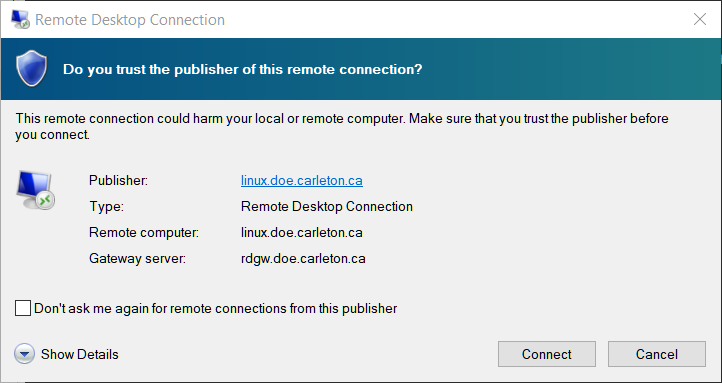
Just click Connect
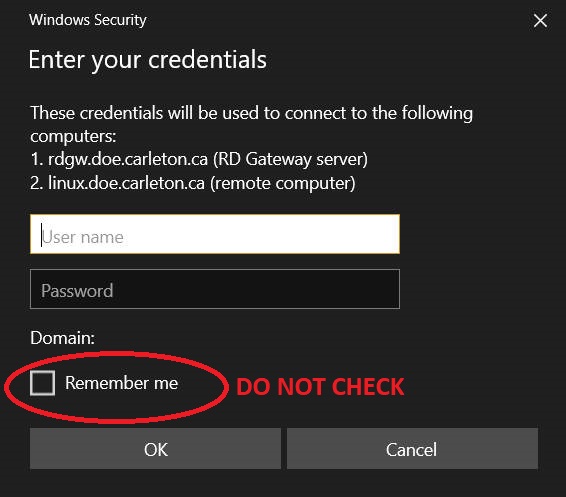
Enter your DOE username and password. Please note the format for the username is username@ad.doe.carleton.ca. Please DO NOT click “Remember me”, it will cause an issue with connecting. PLEASE NOTE Linux is case sensitive, if you connect from different computers make sure your username is the same case on all systems. Otherwise you will not be able to connect to the same session when you change computers. It is recommend to enter the username all in lowercase characters.
If you see a picture like this, something is wrong with your setup. Please contact the Linux Administrator Scott Bruce for instructions on how to fix it.